The Market is a crucial element in EA Sports (EAS) FC Mobile 26, and it sets the game apart from others, as this feature is rarely found in other football-themed games.
The Market is the ideal place to accelerate squad upgrades through player transfers (buying and selling).
In this article, we will provide an in-depth explanation of how the FC Mobile Market works, as well as the refresh times for each card, allowing you to buy and sell players more effectively.

Table of Contents
- Where is the Market Menu?
- How does the FC Mobile market work?
- How to Sell Players
- How to Buy Players
- Successful Orders
- Adapting to Changing Market Dynamics (Supply and Demand)
- Market Refresh Time
Where is the Market Menu?
If you’re wondering where the Market menu went in FC Mobile 26, don’t worry, it hasn’t been removed. The Market is still available, but EA has moved it to a new location.
You can no longer access the Market directly from the home screen, as its spot has been replaced by the new Team Badge feature. Instead, you’ll now find the Market inside the Club menu (previously “My Team”), located on the right side of your Starting XI.

So there’s no need to panic, nothing has changed with how the Market works. You can still buy and sell players just like before. The only difference is the menu location. Once you get used to it, it’s just as easy to access as in previous seasons.
How does the FC Mobile market work?
The FC Mobile market functions on a peer-to-peer system, allowing gamers to exclusively buy or sell tradeable items with other players. Each player item/card is accompanied by information such as:
- Sale Quantity: indicating supply
- Transfer Fee: representing the cost of buying or selling the player item
- Purchase Quantity: indicating demand
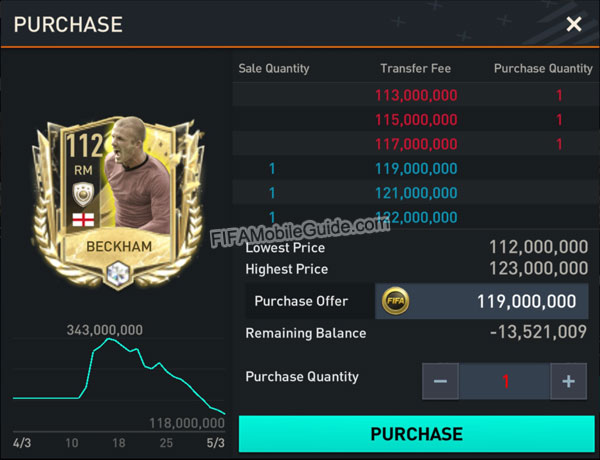
The market section features a display item for every player item available in the game. This is used to show the sale orders, purchase orders, transfer fees, and lowest and highest prices of the player item in the market.
The game sets the highest and lowest prices for all player items, and these values fluctuate over time based on market behavior.
How to Sell Players
Before your player item can be sold and you receive coins, you must create a sale order in the market. To do so, set the transfer fee within the range of the highest and lowest prices established by the game. Once the order is confirmed, the item will be removed from your inventory. You can track the item and modify its details in the ‘My Orders‘ section of the market.
Upon completing the sale order, the display item corresponding to the sale item will show the transfer fee (Price) and an additional quantity in the sale quantity section (Amount).

All sale orders for an item are queued based on the order creation time. The first sale order to be executed is the one at the front of the queue with a transfer fee equal to any available purchase orders’ transfer fees.
Please note:
- Tradable players that have been ranked or trained can be bought and sold, but their training will be lost. Their Rank will stay, and their selling price will be higher than players who are not Ranked or have lower Ranks.
- Locked player items that are tradable cannot be sold until they are unlocked. Make sure to unlock them before attempting to sell.
- You can’t sell untradeable player items.
Quick Sell (Recycle)
This system allows you to sell your player item/card directly to the game system (not to another player) and instantly receive the system’s set transfer fee. This fee is not the market value of the player item; currently, you will only receive 100 coins.
How to Buy Players
To acquire a desired player item/card, you must create a purchase order in the market. Set the transfer fee within the range of the highest and lowest prices determined by the game. Once the order is confirmed, the coins will be deducted from your account. You can monitor and edit the purchase order details in the ‘My Orders‘ section of the market.
Upon completing the purchase order, the display item corresponding to the purchased item should show the transfer fee (Price) and an additional quantity in the purchase quantity column (Amount).

All purchase orders for an item are queued based on the time they were created. The first purchase order to be executed is the one at the front of the queue with a transfer fee equal to any available sale orders’ transfer fees.
Successful Orders
When your sale or purchase orders are successful, you can claim your items or coins individually or collectively.
For successful sales, the game will deduct a 10% transaction fee (tax) from each transfer fee or the total of your transfer fees.
Please check our market tax calculator to calculate your after-tax earnings.
Adapting to Changing Market Dynamics (Supply and Demand)
As the market evolves, the highest and lowest price limits for a player item can shift. To increase the likelihood of successful transactions, ensure that your sale and purchase orders’ transfer fees remain within these bounds.
This is crucial because the game only permits setting transfer fees between the highest and lowest prices. If your transfer fee for a player item falls outside this range due to market fluctuations, your order will not be completed.
Supply and no demand
When an item has more sale orders and no purchase orders:
- Attempting to sell the same player item may prove unsuccessful.
- You can still place a sale order at any transfer fee, hoping buyers will adjust their prices to match your offer. If they do, your sale order will be fulfilled; otherwise, it likely won’t be.
- To purchase this player item, consider placing a purchase order with a transfer fee equal to one of the available fees, which should result in a quick acquisition.
- Alternatively, you can place a purchase order at the ‘lowest price’ or another transfer fee not currently offered, hoping sellers will adjust their prices to match your offer. If they do, your purchase order will be successful; otherwise, it likely won’t be.
Demand and no supply
When an item has more purchase orders and no sale orders:
- Attempting to place a purchase order for the same player item may prove unsuccessful.
- You can still place a purchase order at any transfer fee, hoping sellers will adjust their prices to match your offer. If they do, your purchase order will be fulfilled; otherwise, it likely won’t be.
- To sell this player, consider placing a sale order with a transfer fee equal to one of the available fees, which should result in a quick sale.
- Alternatively, you can place a purchase order at the ‘highest price’ or another transfer fee not currently offered, hoping more sellers will enter the market and set their sale orders’ transfer fees to match yours. If they do, your purchase order will be successful; otherwise, it likely won’t be.
No demand and no supply
When an item has no purchase orders and no sale orders, the situation can be unpredictable:
- The item might have its sale or purchase orders fulfilled as soon as they are placed.
- The item might not have any sale or purchase orders at all.
- You could place a sale order, hoping that there will be incoming purchase orders.
- You could place a purchase order, hoping that there will be a sale order available soon.
Demand and supply
When an item has purchase orders and sale orders with mismatched transfer fees:
- You could place a sale order matching any existing purchase order’s transfer fee, and your sale order will likely be fulfilled quickly.
- You could place a purchase order matching any existing sale order’s transfer fee, and your purchase order will likely be fulfilled quickly.
- Alternatively, you could place a sale or purchase order at a different transfer fee not currently offered and hope that sellers or buyers will adjust their orders’ transfer fees to match yours.
Market Refresh Time
Every card item in EA FC Mobile refreshes every 2 hours, but each card has its own specific refresh time.
This is especially important if you’re trying to make coins by using the sniping technique. Knowing the exact refresh times lets you buy newly listed cards faster than other players.
It’s also useful for sellers, listing cards right after the refresh time increases your chances of selling them before others.
Below is the complete list of market refresh times for every card in EA Sports FC Mobile 26. (All times are shown after the daily reset at 01:00 UTC and refresh every 2 hours.)
All events have their refresh times listed in their respective guide posts. You can use the links below to access them.
FC Mobile 26
| Flashback | A Nation’s Story: Portugal | TOTY 26 |
| Festive Fixtures | Record Breakers | A Nation’s Story: Netherlands |
| Glorious Eras | A Nation’s Story: Japan | Footyverse |
| CONMEBOL Libertadores | Ballon d’Or | 2nd Anniversary |
 Rank & Sell Calculator
Rank & Sell Calculator Team Badge Guide
Team Badge Guide Scouting Camp Guide
Scouting Camp Guide Leagues Guide
Leagues Guide
I’ve been trying to buy a 113 Ballon d’Or Dumfries for 350 million couns for a week but i cant get. Can u guys please help
What is the refresh time on Thursday in India to snipe players ??
Please tell in pm/am time
India uses UTC+5:30, so the daily reset is on 06:30 AM
How much time to get player because its already 7days days..so frustating
It really depends on supply and demand. For players like CR7, for example, it may take a week, and you might not get him because the demand is really high. Make sure you don’t hit the repurchase button before your order expires because it means you will be queuing all over again.
I was Suffering badly cuz of my RB nd LB I’ve trying to purchase Zenatti nd Roberto Carlos
But it is stucked in Purchasing I’ve refreshed them but Still can’t getting them 😞
Don’t re-purchase because that means you are queuing all over again.
Can you buy players in FC mobile 24
Yes
New update is amazing
Do your sale orders expire after a certain amount of days?
We don’t think so
I got tots Theo Hernandez 112 but I can’t sell for it’s limitation.
When he will be available for selling?
He is always available for sale. Unless, your card is the untradeable version.
My Zambrotta TOTS icon card isn’t getting sold because of it being stuck at its lowest market cap. Is there any possibilities in which EA could lower the price cap of such players so that they are once again able to be sold again, the same way they did with cards from 80-110 rating?
Yes, they are likely to lower the price cap. However, we don’t know when that will happen.
Heyy i want to sell raul 111 ovr how do I sell it
Very frustrating that the 111OVR TOTS Mo Salah (the final reward in the Premium EPL Pass) is stuck at its lowest cap which is very high.
It needs to come down. Is this likely to ever change ??
He is going down, right now he is 47 million
Vidic icon player has I got it
After 4 Days I didn’t sell the player
And Not change refresh time
What’s the problem
Please check the Market Cap section for the player with an OVR of 111. At the moment, he is at his lowest market cap, which means that you won’t be able to see the refresh time. However, if the demand for Vidic exceeds the supply, his price may rise, and you could observe the refresh time in such a scenario.
Hai, is there a maximum number of a card in the game? Or the bot just keep create and sell them in the market?
The bot only creates a new card if the highest price of the card is purchased by the user and there are no other cards (extinct). So, unless a card becomes extinct, bots don’t create cards, they just act as a broker between sellers and buyers.
Hi, I know that fm21 will due soon. But there’s something I’m curious of about the market. So here it is:
“Player A tier 1 price” : Buy now price 420
“Player A tier 2 price” : Min bid 300, buy now price 900
1. I bought lots of “player A tier 1 price”, and I’m sure that there are no other players that bought “player A tier 1 price” beside me.
2. While I doing number 1 activity, I also bid “player A tier 2 price”, but I ofteen lost in the bidding, and the sold price is 900 (in the buy now price)
My question is, if there are no another players bought player A tier 1 price, who in the world beat me in the bidding of player A tier 2 price? Was it the bot who bought it? Could it be the bot?
Thanks
Bot NEVER buys players in the Live Market, because the bot itself sells those players. The ones who beat you in bids are other users. Not all users have the patience to buy the lowest price, especially for silver players with a price of only 900 coins.
I did actually find a way to make money even though you have market tax. But this method really requires patient, so the profit is really high.
1. Buy all of the 70-74 base players under 3000 coins.
2. Sell all of the players you buy with 3900 – 3999, or more if you like.
Maths:
Market tax get your card down to 3700 (actually more), so you make your money at least 120% (if you’re patient enough to buy with your money). So if you’re having 2 000 000 coins, doing it 20 times would take you to 70 000 000 coins!
I found two ways of having money, like this:
1. Search for players under 150 coins. Buy those players.
2. Go to SBC and squad for 3 60+ players.
3. Check the auto-suggest price. If it is less than 500, sell for 500, if it is less than 1000, sell 1000 or else sold for the suggested price for profits.
4. Money!
Second way.
1. Search for a 60+ for under 1200 coins. Buy those players.
2. Check auto-suggest price. If it is higher than 1500, just sell, and if not sell it at about 1100 – 1500.
3. Money again!
Nice tips for beginners
Why my tots ronaldo take so much time to purchasing
I have two accounts …both are same market server….I sell one player in one account but in another account I cannot see that player(both are same market server).
Re-read the guide again
Hi You can come to the Aparat and search parham10
I say how you can fishing
Thanks for all this hard work. Could you please explain what happens when the new card enters the market. Here is my recent example from the league matchups rewards:
1. New card enters the market. I claimed it and posted for sale within the first 10-15 seconds. The suggested price was 36mil, I changed both min and buy now prices to 12mil and posted.
2. After 4 min some of the new cards appeared on the market. Two cards had min price over 30 mil. The rest under 5 mil. My card not sold. In total there are 26 cards on the market.
3. Wait another 3-5 min and I see one card with 15mil min price. How could someone sell for 15 mil if my 12 mil is not sold? There are about 30 cards on the market at this time
4. One hour later, my card not sold, there are 96 cards on the market.
My understanding is that bot needs certain inventory of cards and buts at any price until this inventory is filled. If this number is, say 96, then why didn’t it buy my card when there was 26-30 cards on the market?
How did two persons manage to sell at 30mil+? I mean within the first few sec there must have been cards below 5 mil, because I posted mine within 10-15 sec.
How come someone sold for 15 mil if my card is for sale for 7-10 min by this moment?
The first two cards (minimum price 30 million) are probably the cards created by the bot itself (not from users). When new cards enter the market, usually the first cards that appear with the highest prices are made by the bot itself.
And for cards that are sold at a minimum price of 15 million, are you sure the card is not animated? Because normal and animated cards have their own set of prices and are not related to each other.
This is a whole new perspective. Not sure, it could be animated, i never paid attention before. So, these animated cards are like totally different cards, different selling queue, etc? I checked now the same card and there are now many more cards over 15 mil, all animated. Are these all created by bot or someone claimed animated cards and sold for 15 mil+?
So with the new cards, is it possible to sell first at high price or even if you post first, the bot waits for like 5 min and then compares the selling prices at the end of 5 min and chooses the lowest to fill inventory?
Yes, normal and animated cards are totally different on selling queue, price caps, etc.
“Are these all created by bot or someone claimed animated cards and sold for 15 mil+?”. Can be both.
Even if you post first, the bot waits for like 5 min and then compares the selling prices at the end of 5 min and chooses the lowest to fill inventory. But, it is still possible to sell at high price in the first 5 minutes, especially if the card is very rare. E.g: high ovr animated cards, cards exclusive to p2w, POTM animated cards, etc.
Tolong EA dibuka pasar(market) saya ingin jual pemain saya tidak ingin pensi game fifa plis EA tolong pasar nya diakses dengan cepat 🙏
What is the 94 ovr Raphael Guerriero (from TOTS event) market price in Fifa mobile 21
search in market, there are 3 markets so only you will know what price he is in your market
I’ve found many articles for how to flip but none of them tell anything about manipulation. Can you please give me a link to a manipulation guide or explain how to do it because I couldn’t find any video or article which mentioned it
Few know this trick and even if they do, they may not be able to practice and master it. You need a capital of at least 30 million coins just to manipulate 1 elite card, so this can only be done by veteran users in the market. I’m not even sure if any youtuber can do this trick.
Can you please explain it to me I desperately need coins
And as for the refresh time written is it after that time has passed that the cards refresh
thx bro its really helping me out i can get a load of coins now !!
Can any admin explain it to me cause I didn’t understand fishing.
Thank u
Fishing is basically buying at least 1000 cards of a particular ovr of cards and sell it when the bot is buying cards of that ovr or that ovr is “spiking”