This is an archive article. To get the latest guide, please click here: EA Sports FC Mobile Rank Up Guide.
In this guide, I will explain everything all you need to know about FIFA Mobile Rank Up.
What is rank up in FIFA Mobile?
And how can we rank up a player?
Lets the journey begin.

Table of Contents
What is Rank Up?
As you already know, once you upgrade a player to 110 OVR (max), you can no longer upgrade their OVR. Here, rank up comes in handy.
By using rank up, even though the OVR and the attributes of the players don’t increase, but your team’s OVR will.
For example, your team OVR is 110. If you rank up your players five times, your team’s OVR will increase 1 OVR to 111. If you rank up your players ten times, then your team’s OVR will increase to 112. And so on..
So, rank up is very useful for increasing your team’s OVR. As we know, a higher OVR means better chances at VSA.
Note: Rank up doesn’t increase players attributes at all. So the benefit is only for team’s OVR.
How To Rank Up Players
After you knew the benefits of rank up, you certainly want to know how to rank up players on FIFA Mobile.
At FIFA Mobile 21 & 20, the requirements for Rank Ups are easier than previous seasons. Now, you no longer need a duplicate and the requirement for the player is only at 78+ OVR. But, you need Rank Up your players five times to increase your team’s OVR +1.
On Season 2 (FIFA Mobile 19), you need a duplicate, 90+ base, 95+ base/trained, and tokens. On Season 3, you no longer need a duplicate, but still need a 90+ player and tokens.
On Season 3 (FIFA Mobile 19), you only need Rank Up three times to increase +1 team’s OVR, and on Season 2 when you Rank Up a player than your team’s OVR also automatically went up.
Season 4 & 5
5 Player Rank Up = Team OVR +1
Season 2
1 Player Rank Up = Team OVR +1
Season 3
3 Player Rank Up = Team OVR +1
On FIFA Mobile 18 & 19 (Season 2 & 3), to do Rank Up you must have a player with 100 OVR (without skill boost). Rank up cannot be done if your player has not reached the maximum OVR (100).
But for FIFA Mobile 20 (Season 4) and FIFA Mobile 21 (Season 5), you can Rank Up any player that you want even if their OVR hasn’t reached 100.
These are Rank Up requirements for previous seasons (S2 & S3)
In FIFA Mobile 18 (Season 2), you must have a duplicate card from the player that you want to rank up. The card version, position and OVR do not matter as long as they remain the same player.
For example, if you want to rank up Manchester United’s Marcus Rashford, then you must have a duplicate card of him, such as his elite base (80 OVR), his TOTW card (83 OVR), or his Scouting card (87 OVR).
Third, you must have a base 90+ OVR player (not trained card) from the same position (Attacker, Midfielder, Defender or Goalkeeper). If the Rashford card that you want to rank up is his base card (ST) or his Scouting card (LW), then you must have a base 90 player from the attacker position (ex. RW Lens from Campaign or RW Mbappé from Trophy Masters).
If the Rashford card that you want to rank up is his TOTW card (LM) then you must have a base 90 player from the midfielder position (ex. CM Pogba from Campaign or CDM EOE Player Michael Carrick).
Fourth, you must have a 95+ OVR player (can be a base card or trained card) from the same position (Attacker, Midfielder, Defender or Goalkeeper).
Fifth, you must have a Rank Up Token. You can get Rank Up Tokens every time you level up in the game.
On FIFA Mobile 19 (Season 3), you no longer need to use duplicates to rank up players. But you still need OVR 90+ players and Rank Tokens as Rank Up requirements.
How to Get Rank Shards
To be able to Rank Up your players, you need to collect Rank Shards.
How do you get rank shards on FIFA Mobile? There are many ways to obtain Rank Shards (Common, Rare, Epic, and Legendary). You can get them from events rewards, SBC, Quests, Flash Sale, Store offers, and so on.
Sometimes you can get Rank Shards for free just by playing events, sometimes you have to trade your players to earn them through SBC, and sometimes you have to redeem them for gems in the Store.
How to Use Rank Shards
The way to rank up players and spend your rank shards (Common, Rare, Epic, and Legendary) is very easy.
First, go to ‘My Team‘, tap on a player and click on the ‘Train‘ button.

After that, select the ‘Rank Up’ tab. Your common/epic/rare/legendary rank shards will be shown here.

Then, select a player that you will use for Rank Up requirements. After that, you can press the ‘Rank Up’ button to Rank Up your player.

If the ‘Rank Up’ button is inactive, it means that one of the requirements has not been met, whether it’s the number of Rank Shards, a player OVR, or coins.
Rank Up Requirements & Costs
Here is the list of Rank Up Requirements and Costs in FIFA Mobile 21 (Season 5) :
| Rank | Rank Shard | Player OVR |  Cost Cost |
|---|---|---|---|
| 1 | 5 Common | 78+ | 10,000 |
| 2 | 10 Common | 80+ | 20,000 |
| 3 | 25 Common | 81+ | 50,000 |
| 4 | 30 Common | 82+ | 100,000 |
| 5 | 30 Common 5 Rare | 84+ | 200,000 |
| 6 | 30 Common 10 Rare | 85+ | 300,000 |
| 7 | 30 Common 25 Rare | 86+ | 500,000 |
| 8 | 30 Common 30 Rare | 88+ | 600,000 |
| 9 | 30 Common 30 Rare | 89+ | 800,000 |
| 10 | 30 Common 30 Rare | 90+ | 900,000 |
| 11 | 30 Common 30 Rare 5 Epic | 91+ | 1,000,000 |
| 12 | 30 Common 30 Rare 10 Epic | 92+ | 1,100,000 |
| 13 | 30 Common 30 Rare 25 Epic | 93+ | 1,250,000 |
| 14 | 30 Common 30 Rare 30 Epic | 94+ | 1,500,000 |
| 15 | 30 Common 30 Rare 30 Epic | 95+ | 2,000,000 |
| 16 | 30 Common 30 Rare 30 Epic 5 Legendary | 96+ | 2,500,000 |
| 17 | 30 Common 30 Rare 30 Epic 10 Legendary | 97+ | 3,000,000 |
| 18 | 30 Common 30 Rare 30 Epic 25 Legendary | 98+ | 3,500,000 |
| 19 | 30 Common 30 Rare 30 Epic 30 Legendary | 99+ | 4,000,000 |
| 20 | 30 Common 30 Rare 30 Epic 50 Legendary | 100+ | 5,000,000 |
| 21 | 30 Common 30 Rare 30 Epic 30 Legendary | 103+ | 2,500,000 |
| 22 | 30 Common 30 Rare 30 Epic 30 Legendary | 105+ | 3,000,000 |
| 23 | 30 Common 30 Rare 30 Epic 30 Legendary | 107+ | 3,500,000 |
| 24 | 30 Common 30 Rare 30 Epic 30 Legendary | 109+ | 4,000,000 |
| 25 | 30 Common 30 Rare 30 Epic 30 Legendary | 112+ | 5,000,000 |
Rank Transfer
Also on this season, you can transfer Ranks from one player to another without losing the player. Unlike previous seasons where your player will be gone if their Rank is transferred to another player.
The cost for Rank Transfer is the difference in Coins between the player you are transferring to and the player you are transferring from.
How to Transfer Ranks
In order to be able to transfer rank from one player to another, the player whose rank will be transferred must be removed from all lineups. After that, follow the steps below:
Go to ‘My Team‘, tap on the player you want to transfer rank to and click on the ‘Train’ button. Then, select the ‘Rank Transfer‘ tab.
The player whose rank will be transferred and the player who will receive rank transfer will appear here. Click a player at the bottom to which you want to transfer the rank, then click the ‘Transfer‘ button.
In the image below, the player whose rank will be transferred is Reus and the player who will receive rank transfer is Sancho.
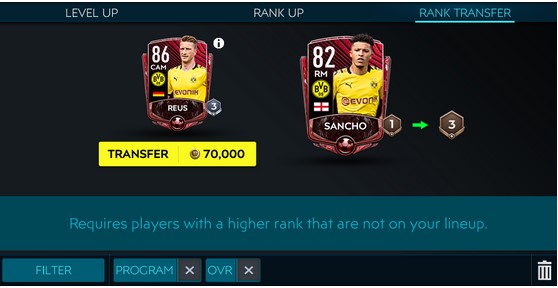
Rank Transfer Costs
Here is the detail of Rank Transfer Costs in FIFA Mobile 21.
| RU (from) | RU (to) | |
|---|---|---|
| 1 | 0 | 5,000 |
| 2 | 0 | 15,000 |
| 2 | 1 | 10,000 |
| 3 | 0 | 40,000 |
| 3 | 1 | 35,000 |
| 3 | 2 | 25,000 |
| 4 | 0 | 90,000 |
| 4 | 1 | 85,000 |
| 4 | 2 | 75,000 |
| 4 | 3 | 50,000 |
| 5 | 0 | 190,000 |
| 5 | 1 | 185,000 |
| 5 | 2 | 175,000 |
| 5 | 3 | 150,000 |
| 5 | 4 | 100,000 |
| 6 | 0 | 340,000 |
| 6 | 1 | 335,000 |
| 6 | 2 | 325,000 |
| 6 | 3 | 300,000 |
| 6 | 4 | 250,000 |
| 6 | 5 | 150,000 |
| 7 | 0 | 590,000 |
| 7 | 1 | 585,000 |
| 7 | 2 | 575,000 |
| 7 | 3 | 550,000 |
| 7 | 4 | 500,000 |
| 7 | 5 | 400,000 |
| 7 | 6 | 250,000 |
| 8 | 0 | 890,000 |
| 8 | 1 | 885,000 |
| 8 | 2 | 875,000 |
| 8 | 3 | 850,000 |
| 8 | 4 | 800,000 |
| 8 | 5 | 700,000 |
| 8 | 6 | 550,000 |
| 8 | 7 | 300,000 |
| 9 | 0 | 1,290,000 |
| 9 | 1 | 1,285,000 |
| 9 | 2 | 1,275,000 |
| 9 | 3 | 1,250,000 |
| 9 | 4 | 1,200,000 |
| 9 | 5 | 1,100,000 |
| 9 | 6 | 950,000 |
| 9 | 7 | 700,000 |
| 9 | 8 | 400,000 |
| 10 | 0 | 1,740,000 |
| 10 | 1 | 1,735,000 |
| 10 | 2 | 1,725,000 |
| 10 | 3 | 1,700,000 |
| 10 | 4 | 1,650,000 |
| 10 | 5 | 1,550,000 |
| 10 | 6 | 1,400,000 |
| 10 | 7 | 1,150,000 |
| 10 | 8 | 850,000 |
| 10 | 9 | 450,000 |
| 11 | 0 | 2,240,000 |
| 11 | 1 | 2,235,000 |
| 11 | 2 | 2,225,000 |
| 11 | 3 | 2,200,000 |
| 11 | 4 | 2,150,000 |
| 11 | 5 | 2,050,000 |
| 11 | 6 | 1,900,000 |
| 11 | 7 | 1,650,000 |
| 11 | 8 | 1,350,000 |
| 11 | 9 | 950,000 |
| 11 | 10 | 500,000 |
| 12 | 0 | 2,790,000 |
| 12 | 1 | 2,785,000 |
| 12 | 2 | 2,775,000 |
| 12 | 3 | 2,750,000 |
| 12 | 4 | 2,700,000 |
| 12 | 5 | 2,600,000 |
| 12 | 6 | 2,450,000 |
| 12 | 7 | 2,200,000 |
| 12 | 8 | 1,900,000 |
| 12 | 9 | 1,500,000 |
| 12 | 10 | 1,050,000 |
| 12 | 11 | 550,000 |
| 13 | 0 | 3,415,000 |
| 13 | 1 | 3,410,000 |
| 13 | 2 | 3,400,000 |
| 13 | 3 | 3,375,000 |
| 13 | 4 | 3,325,000 |
| 13 | 5 | 3,225,000 |
| 13 | 6 | 3,075,000 |
| 13 | 7 | 2,825,000 |
| 13 | 8 | 2,525,000 |
| 13 | 9 | 2,125,000 |
| 13 | 10 | 1,675,000 |
| 13 | 11 | 1,175,000 |
| 13 | 12 | 625,000 |
| 14 | 0 | 4,165,000 |
| 14 | 1 | 4,160,000 |
| 14 | 2 | 4,150,000 |
| 14 | 3 | 4,125,000 |
| 14 | 4 | 4,075,000 |
| 14 | 5 | 3,975,000 |
| 14 | 6 | 3,825,000 |
| 14 | 7 | 3,575,000 |
| 14 | 8 | 3,275,000 |
| 14 | 9 | 2,875,000 |
| 14 | 10 | 2,425,000 |
| 14 | 11 | 1,925,000 |
| 14 | 12 | 1,375,000 |
| 14 | 13 | 750,000 |
| 15 | 0 | 5,165,000 |
| 15 | 1 | 5,160,000 |
| 15 | 2 | 5,150,000 |
| 15 | 3 | 5,125,000 |
| 15 | 4 | 5,075,000 |
| 15 | 5 | 4,975,000 |
| 15 | 6 | 4,825,000 |
| 15 | 7 | 4,575,000 |
| 15 | 8 | 4,275,000 |
| 15 | 9 | 3,875,000 |
| 15 | 10 | 3,425,000 |
| 15 | 11 | 2,925,000 |
| 15 | 12 | 2,375,000 |
| 15 | 13 | 1,750,000 |
| 15 | 14 | 1,000,000 |
| 16 | 0 | 6,415,000 |
| 16 | 1 | 6,410,000 |
| 16 | 2 | 6,400,000 |
| 16 | 3 | 6,375,000 |
| 16 | 4 | 6,325,000 |
| 16 | 5 | 6,225,000 |
| 16 | 6 | 6,075,000 |
| 16 | 7 | 5,825,000 |
| 16 | 8 | 5,525,000 |
| 16 | 9 | 5,125,000 |
| 16 | 10 | 4,675,000 |
| 16 | 11 | 4,175,000 |
| 16 | 12 | 3,625,000 |
| 16 | 13 | 3,000,000 |
| 16 | 14 | 2,250,000 |
| 16 | 15 | 1,250,000 |
| 17 | 0 | 7,915,000 |
| 17 | 1 | 7,910,000 |
| 17 | 2 | 7,900,000 |
| 17 | 3 | 7,875,000 |
| 17 | 4 | 7,825,000 |
| 17 | 5 | 7,725,000 |
| 17 | 6 | 7,575,000 |
| 17 | 7 | 7,325,000 |
| 17 | 8 | 7,025,000 |
| 17 | 9 | 6,625,000 |
| 17 | 10 | 6,175,000 |
| 17 | 11 | 5,675,000 |
| 17 | 12 | 5,125,000 |
| 17 | 13 | 4,500,000 |
| 17 | 14 | 3,750,000 |
| 17 | 15 | 2,750,000 |
| 17 | 16 | 1,500,000 |
| 18 | 0 | 9,665,000 |
| 18 | 1 | 9,660,000 |
| 18 | 2 | 9,650,000 |
| 18 | 3 | 9,625,000 |
| 18 | 4 | 9,575,000 |
| 18 | 5 | 9,475,000 |
| 18 | 6 | 9,325,000 |
| 18 | 7 | 9,075,000 |
| 18 | 8 | 8,775,000 |
| 18 | 9 | 8,375,000 |
| 18 | 10 | 7,925,000 |
| 18 | 11 | 7,425,000 |
| 18 | 12 | 6,875,000 |
| 18 | 13 | 6,250,000 |
| 18 | 14 | 5,500,000 |
| 18 | 15 | 4,500,000 |
| 18 | 16 | 3,250,000 |
| 18 | 17 | 1,750,000 |
| 19 | 0 | 11,665,000 |
| 19 | 1 | 11,660,000 |
| 19 | 2 | 11,650,000 |
| 19 | 3 | 11,625,000 |
| 19 | 4 | 11,575,000 |
| 19 | 5 | 11,475,000 |
| 19 | 6 | 11,325,000 |
| 19 | 7 | 11,075,000 |
| 19 | 8 | 10,775,000 |
| 19 | 9 | 10,375,000 |
| 19 | 10 | 9,925,000 |
| 19 | 11 | 9,425,000 |
| 19 | 12 | 8,875,000 |
| 19 | 13 | 8,250,000 |
| 19 | 14 | 7,500,000 |
| 19 | 15 | 6,500,000 |
| 19 | 16 | 5,250,000 |
| 19 | 17 | 3,750,000 |
| 19 | 18 | 2,000,000 |
| 20 | 0 | 14,165,000 |
| 20 | 1 | 14,160,000 |
| 20 | 2 | 14,150,000 |
| 20 | 3 | 14,125,000 |
| 20 | 4 | 14,075,000 |
| 20 | 5 | 13,975,000 |
| 20 | 6 | 13,825,000 |
| 20 | 7 | 13,575,000 |
| 20 | 8 | 13,275,000 |
| 20 | 9 | 12,875,000 |
| 20 | 10 | 12,425,000 |
| 20 | 11 | 11,925,000 |
| 20 | 12 | 11,375,000 |
| 20 | 13 | 10,750,000 |
| 20 | 14 | 10,000,000 |
| 20 | 15 | 9,000,000 |
| 20 | 16 | 7,750,000 |
| 20 | 17 | 6,250,000 |
| 20 | 18 | 4,500,000 |
| 20 | 19 | 2,500,000 |
FAQ (Frequently Asked Questions)
Rank Shards used to Rank Up (RU) Players. There are 4 types of Rank Shards in FIFA Mobile, namely Common, Rare, Epic, and Legend.
Common Rank Shards used to Rank Up (RU) Players. This is the easiest Rank Shards to get, and is always required to Rank Up players from RU1 to RU20. Common Rank Shards’ color is purple.
Rare Rank Shards used to Rank Up (RU) Players. These Shards are required to Rank Up 5 and above. Rare Rank Shards’ color is green.
Epic Rank Shards used to Rank Up (RU) Players. These Shards are required to Rank Up 11 and above. Epic Rank Shards’ color is blue.
Rank Transfer is a feature in FIFA Mobile where you can transfer Rank Up from one player to another. This feature is very useful when you want to switch to a new player, but don’t want to lose Rank Up from old player.
We hope you have found this Rank Up guide helpful. Please comment below if you have any questions.
 Scouting Camp Guide
Scouting Camp Guide Leagues Update Guide
Leagues Update Guide Extra Time (Daily Picks) Guide
Extra Time (Daily Picks) Guide Club Challenge Mode Guide
Club Challenge Mode Guide
Leave a Reply